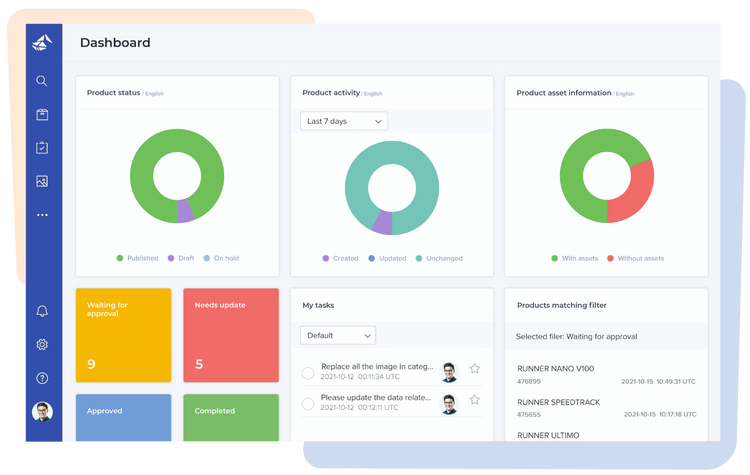USER-FRIENDLY INTERFACE OF BLUESTONE PIM
Easier, faster & intuitive Product Information Management
Bluestone PIM not only comes with a powerful headless interface, but also a visual and intuitive UI designed for content managers and editors to efficiently manage large volumes of product data.
Easier, faster & more intuitive Product Information Management
Bluestone PIM not only comes with a powerful headless interface, but also a visual and intuitive user interface designed for content managers and editors to efficiently manage large volumes of product data.
Schedule a 30 minutes meeting with a PIM specialist
Schedule a 30 minutes meeting with a PIM specialist
Bluestone PIM User Interface lets you:
Bluestone PIM User Interface lets you:
Maximize productivity
✔ Accelerate your team's system onboarding with an easy-to-learn user interface.
✔ Get work done faster with the Dashboard, Product Catalog, DAM (digital asset management) and other features.
Improve data quality control
✔ Monitor data quality and product completeness with dedicated widgets.
✔ Instantly see how many assets are missing and how many descriptions are incomplete.
Customize & collaborate
✔ Customize the Dashboard and personalize access to content for different users.
✔ Improve workflow with Tasks, assign tasks and share comments with other team members.
Monitor product data quality and work progress with the Dashboard
Monitor product data quality and work progress with the Dashboard
Get an instant overview of what's been done and what needs to be done in an intuitive and visual way with a toolbox of smart widgets and a customizable layout.
'Product analysis box view' widgets
'Product analysis box view' widgets

✔ Monitor a large number of product groups – numbers and statuses – with super compact Box Views widgets
✔ Select a status – Neutral, Good News, Bad News – and the created Box View will take on the corresponding color to give you visual cues.
✔ Click a box to jump to the Product Catalog and work on the products that need your attention - the list will be filtered out.

CUSTOMER SUCCESS STORY
"We evaluated many PIM solutions and selected Bluestone PIM based on its easy user interface, advanced data modelling, and modern application programming interface."
Joakim Solem, E-commerce manager at Neumann

'Pie chart' widgets
'Pie chart' widgets
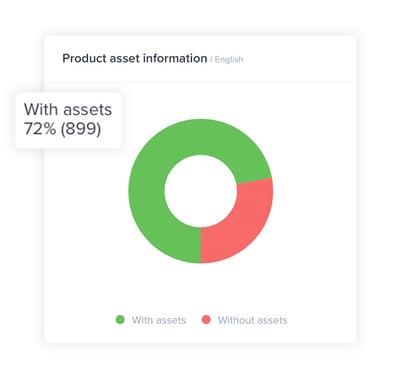
Product asset information
✔ Monitor overall progress in completing product asset information.
✔ See how many products need your attention.
✔ Monitor overall progress in completing product asset information.
✔ See how many products need your attention.
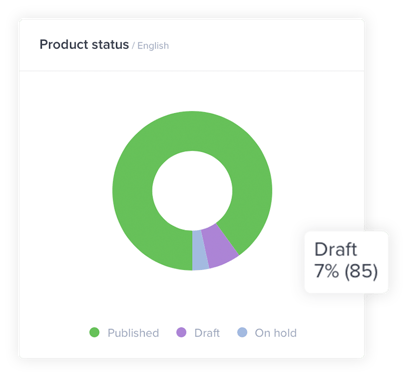
Product status
✔ Monitor how many products are “Published,” in “Draft,” or “On hold.”
✔ Make quick estimations about how much work remains to be done.
✔ Monitor how many products are “Published,” in “Draft,” or “On hold.”
✔ Make quick estimations about how much work remains to be done.
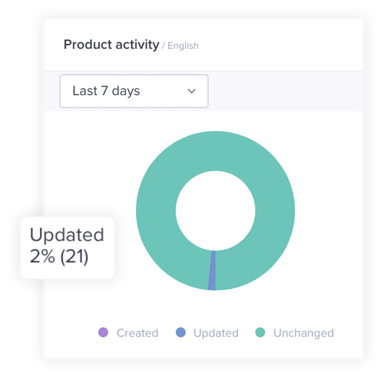
Product activity
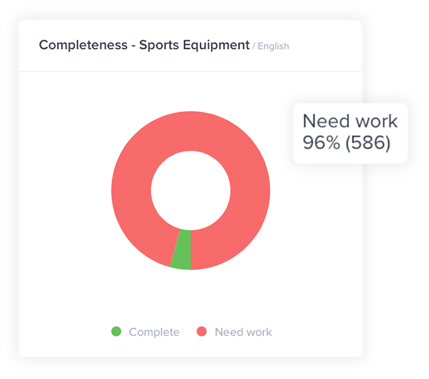
Product completeness
✔ Quickly see how many products have a "Complete" information or a "Need work" status
✔ Monitor different categories from your product catalog simultaneously by creating multiple completeness widgets.
✔ Quickly see how many products have a "Complete" information or a "Need work" status
✔ Monitor different categories from your product catalog simultaneously by creating multiple completeness widgets.
Custom dashboard for any team member
Custom dashboard for any team member
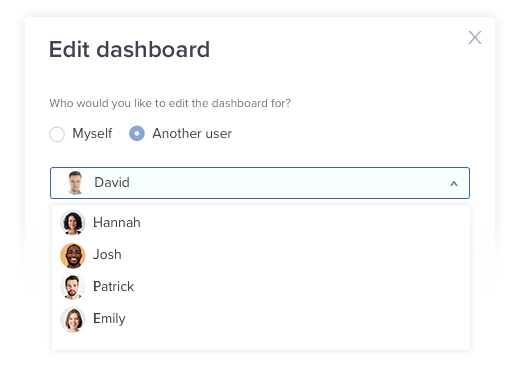
✔ Work more effectively by creating a dedicated dashboard for yourself or other team members, depending on their team, project or role.
✔ Monitor work progress, product completeness or data quality more efficiently by adding or removing widgets to your dashboard.
✔ Save time by easily copying an entire dashboard from another user.
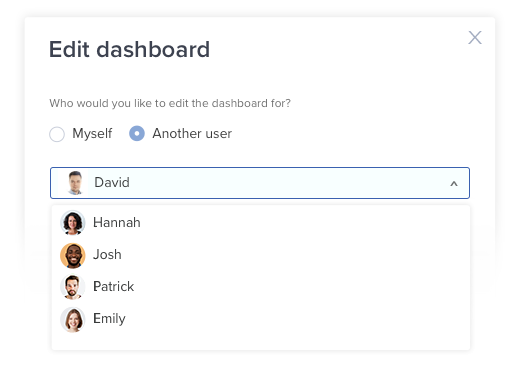
Connect with our expert to see Bluestone PIM in action.
Create and manage product catalogs
Create and manage product catalogs
Organize all your data in a clean and clearly connected manner. Smoothly navigate through thousands or even millions of products using catalogs, search panel, filtering and tagging features.
Organize all your data in a clean and clearly connected manner. Smoothly navigate through thousands or even millions of products using catalogs, search panel, filtering and tagging features.
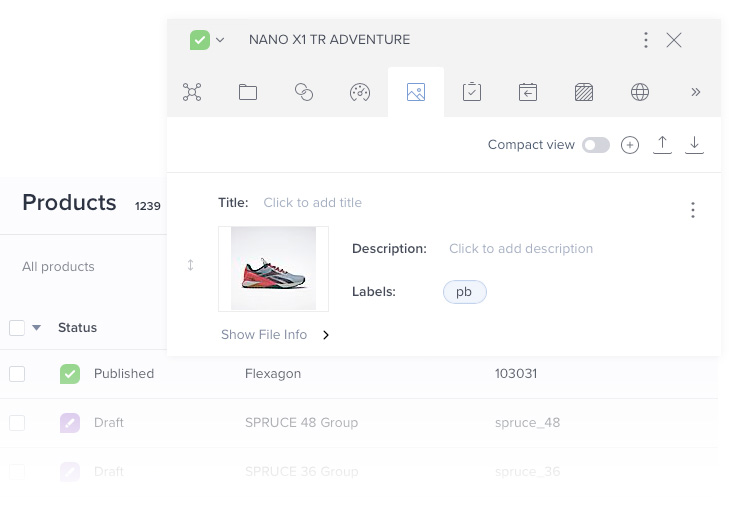
✔ Build a structure that fits your product categories and subcategories.
✔ Onboard new products faster using templates that pre-fill data for you.
✔ Simultaneously update multiple products using bulk actions.
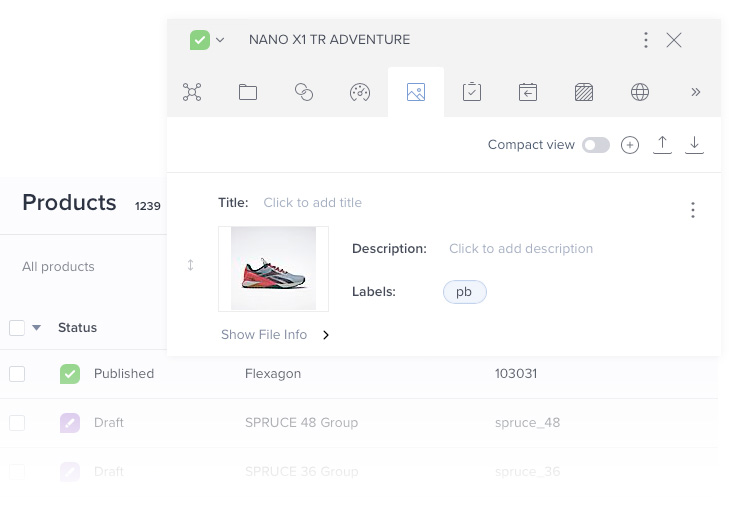
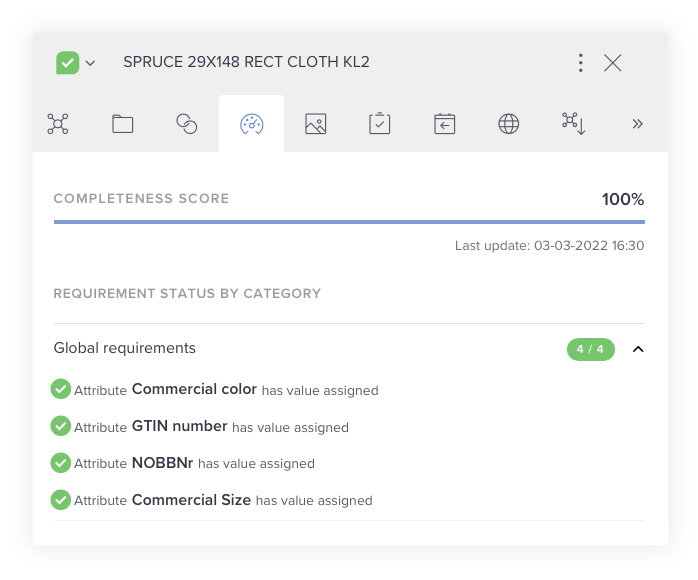
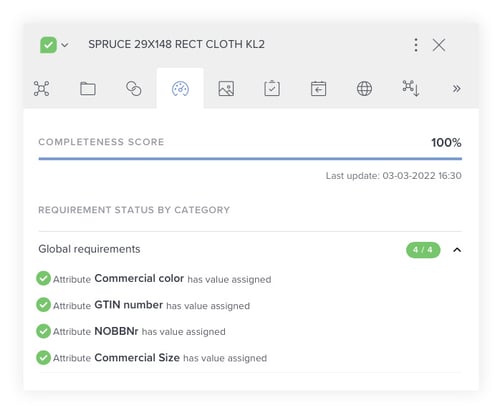
✔ Use product cards to conveniently view and edit product data, such as attributes, variants, assets, or related tasks.
✔ Watch the product completeness bar grow for each product as you update content.
✔ Quickly whittle down the product grid by Categories and Filters, save the result as a View, and browse your saved Views.
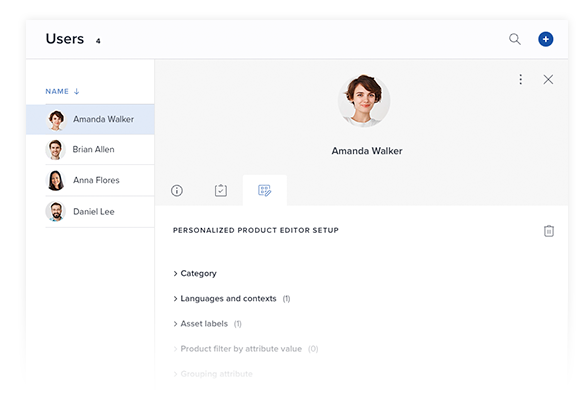
✔ Use the Personalized Product Editor to configure the editor according to your needs.
✔ Maximise usability and work speed by hiding features that are irrelevant to some users.
✔ Create a supplier portal for all your business partners and let them input data about their products themselves - they only see only what you define for them.
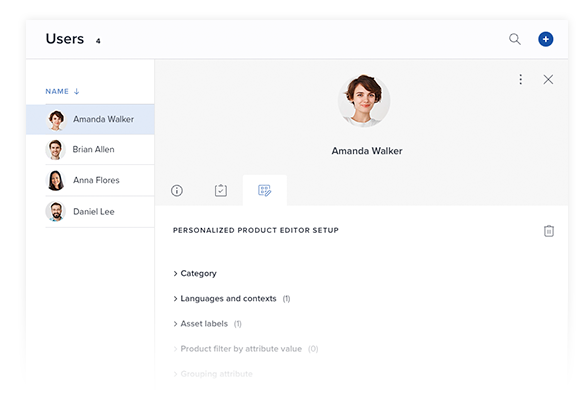
Manage digital assets
Manage digital assets
Managing digital assets is easier with Bluestone PIM. Use the integrated DAM to conveniently view, search, and manage your assets to create engaging product experiences for your customers.
Managing digital assets is easier with Bluestone PIM. Use the integrated DAM to conveniently view, search, and manage your assets to create engaging product experiences for your customers.
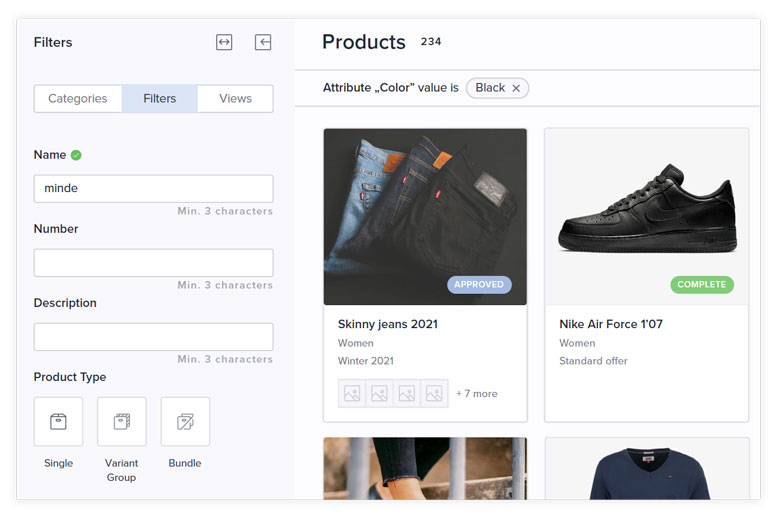
✔ Centralize and manage product data such as documents, images, videos, warranty cards, product sheets and other media.
✔ Quickly find the asset you need by using the Categories, Filters and Views panel.
✔ Update multiple digital assets simultaneously using bulk actions.
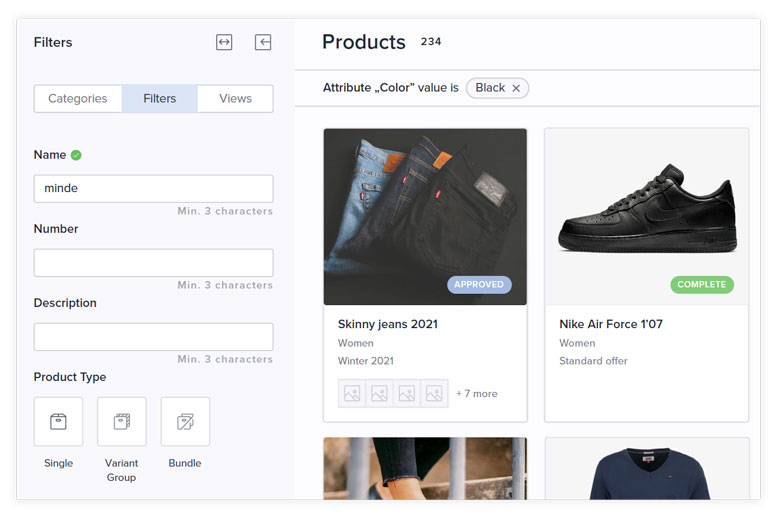
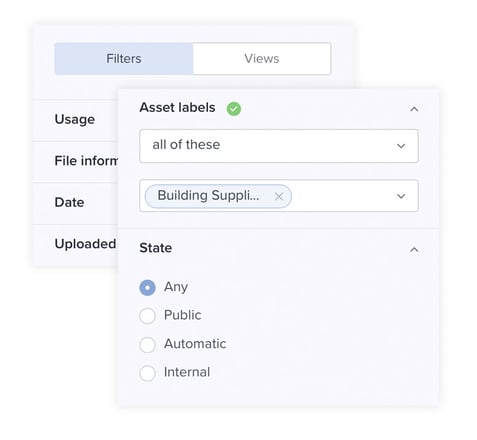
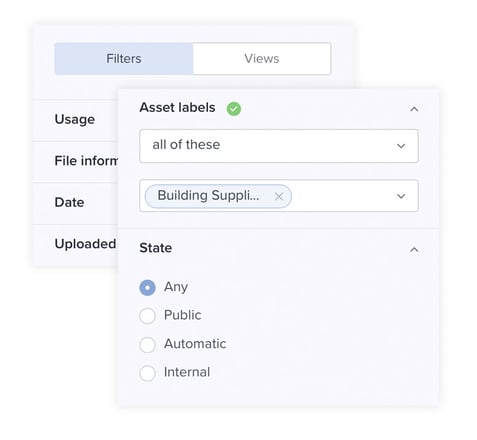
✔ Connect media to products, bundles or even whole categories.
✔ Create and manage multiple versions of the same product to contextualize it for different languages, currencies, or units of measure.
✔ Keep historical versions of all assets and ensure that all files are available.
Schedule a demo and see the DAM in action
Better workflow with Tasks
Better workflow with Tasks
Improve your team's workflow with built-in task management feature. Free yourself from the clutter of duplicate communications via project management apps, chats, or emails clogging up your inbox.
Improve your team's workflow with built-in task management feature. Free yourself from the clutter of duplicate communications via project management apps, chats, or emails clogging up your inbox.
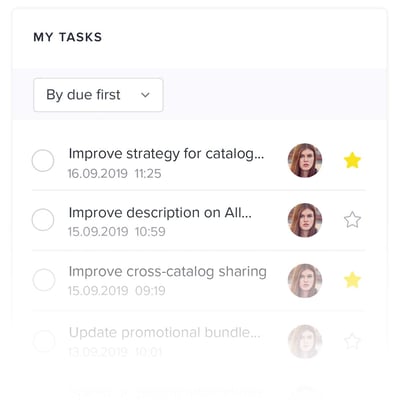
✔ Create tasks for yourself or other team members, depending on their team, project or role.
✔ Share and comment tasks linked to specific products and even categories or media so everyone is always on the same page.
✔ Get a quick overview of your tasks with the "My tasks" dashboard widget and sort them by due date or title.
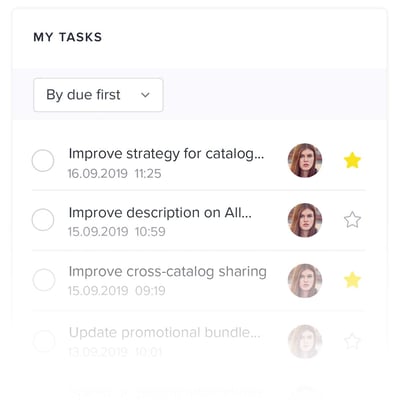
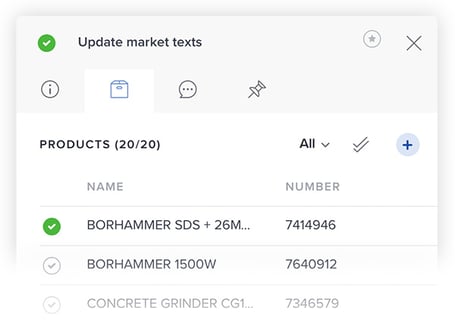
✔ Tag products associated with tasks individually or in bulk.
✔ Invite colleagues, partners, and suppliers to collaborate on product information that's relevant to each of them.
✔ Use Filters to search and find tasks – by title, importance, status, creator or assignee.
FREQUENTLY ASKED QUESTIONS
1 - What happens if we decide to launch more products?
Thanks to Bluestone PIM's MACH architecture, you can scale with demand. You pay for what you use while we take care of the technical updates, security and maintenance, so that you can maximize the time spent on improving your product data and promoting products on multiple channels.
With our product information management software you can switch to Headless Commerce. It means you can separate the front-end and back-end of an e-commerce application and have unlimited options for connecting to different product data exchange and sales channels. This allows you to create and launch customized offers and respond quickly to new market trends.
This solution is perfect for online stores that have the ambition to scale.
2 - What is the maximum number of products we can manage in Bluestone PIM?
Bluestone PIM is a unique solution that enables the management of up to 2 million SKUs.
3 - Can we customize the user interface according to the needs of each project?
With our Personalized Product Editor, you can customize Bluestone PIM’s interface for individual users. This way, your team will get a simpler user interface and you will be able to share your platforms with external parties.
4 - How can we keep track of all the updates?
Data Feeds represent a set of data from the PIM software. Changes and updates in the user friendly PIM can automatically be available in the data feed. This feature will greatly save your team’s time and help improve data quality control.
5 - What features do you offer for marketing teams?
Thanks to its microservices-based architecture, Bluestone PIM software can be combined with a wide range of multi-tenant or custom apps that work with each merchant's unique business processes.
For example, marketing teams can use data from Bluestone PIM to create digital or print-ready product catalogs with Adobe InDesign integration. An additional extension with a PDF generator enables the creation and storage of high-quality PDF documents based on product sheet templates. Talk to Bluestone PIM team to discuss your marketing team's requirements.