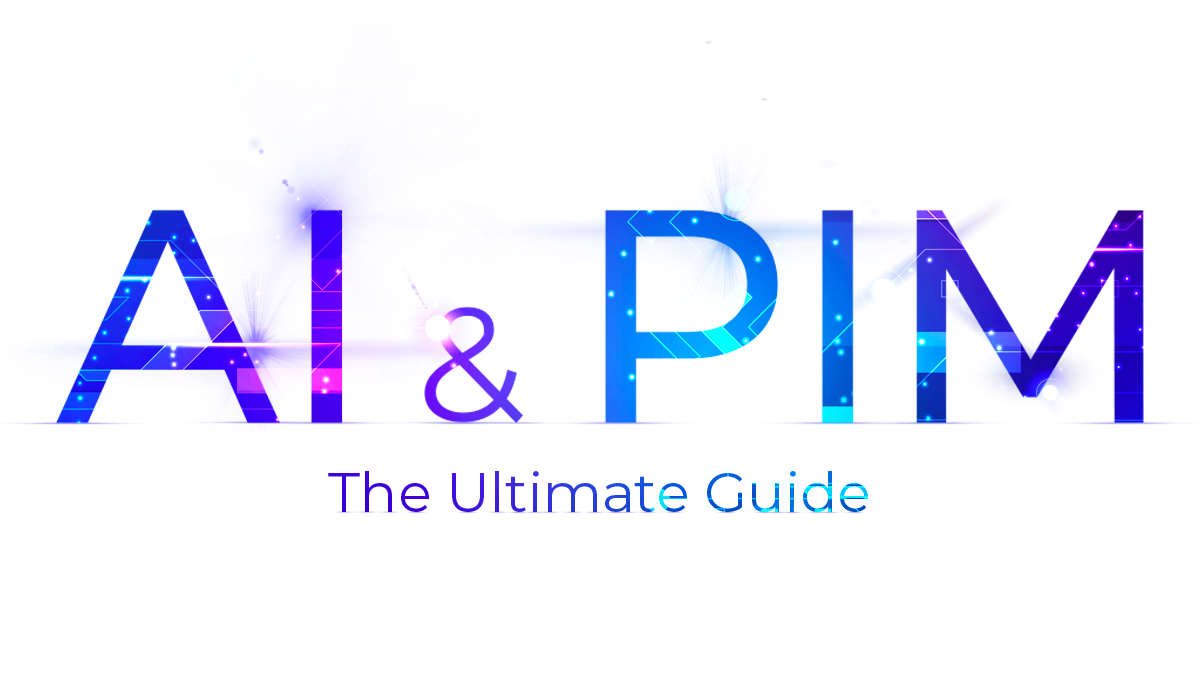Bluestone PIM Blog
Product Information Management
PIM for Electronics: How to Solve the Data Crisis & Automate Compliance

Featured Articles
Composable Commerce
Top 3 Composable PIM Advantages You Won’t Find Anywhere Else
Retail & eCommerce
E-commerce in 2025: Trends Predicted by Experts
Results for


Best Practices
PIM for Automotive Industry: What to Look For in 2026?
Explore what matters most in a PIM for the automotive industry. Learn which features, integrations, and benefits drive digital success for manufacturers, distributors, and retailers.

Customer Experience
Why Product Information is the Backbone of Customer Journey
Learn more about the impact of product information on purchase decisions and its vital role at every stage of the customer journey to support your buyers.

Best Practices
The Power of Brand Storytelling in Retail Marketing Strategy
Discover what is brand storytelling, explore brand storytelling examples, and learn how a brand storytelling strategy can build loyalty and drive business growth.

Data Management
Single Source of Truth For Product Data: Why It Matters for Retailers
Learn how a single source of truth improves data quality, decision making, and customer experience. Discover how Bluestone PIM centralises product data.

Composable Commerce
Migrating Away from Legacy Systems: A 4-Step Strategy
Learn 4 essential steps for migrating legacy systems and data to a new platform, and discover the major challenges you’ll face in digital transformation.

Product Information Management
PIM vs ERP: Which Do You Need for High-Quality Product Data?
Discover the difference between PIM and ERP systems. Learn which you need for high-quality product data and how Bluestone PIM transforms e-commerce success.

Product Information Management
5 Signs You Need a PIM System
Learn the 5 signs you need a PIM solution in your business to get product data under control, streamline processes, and boost sales across channels.

Sustainability
10 Examples of Digital Product Passport-like Initiatives
Discover 10 inspiring digital product passport-like initiatives that promote transparency, sustainability, and circularity across various industries.
START YOUR PIM JOURNEY
Schedule a 30-minute call with our expert and win the omnichannel game with composable PIM, just like our customers