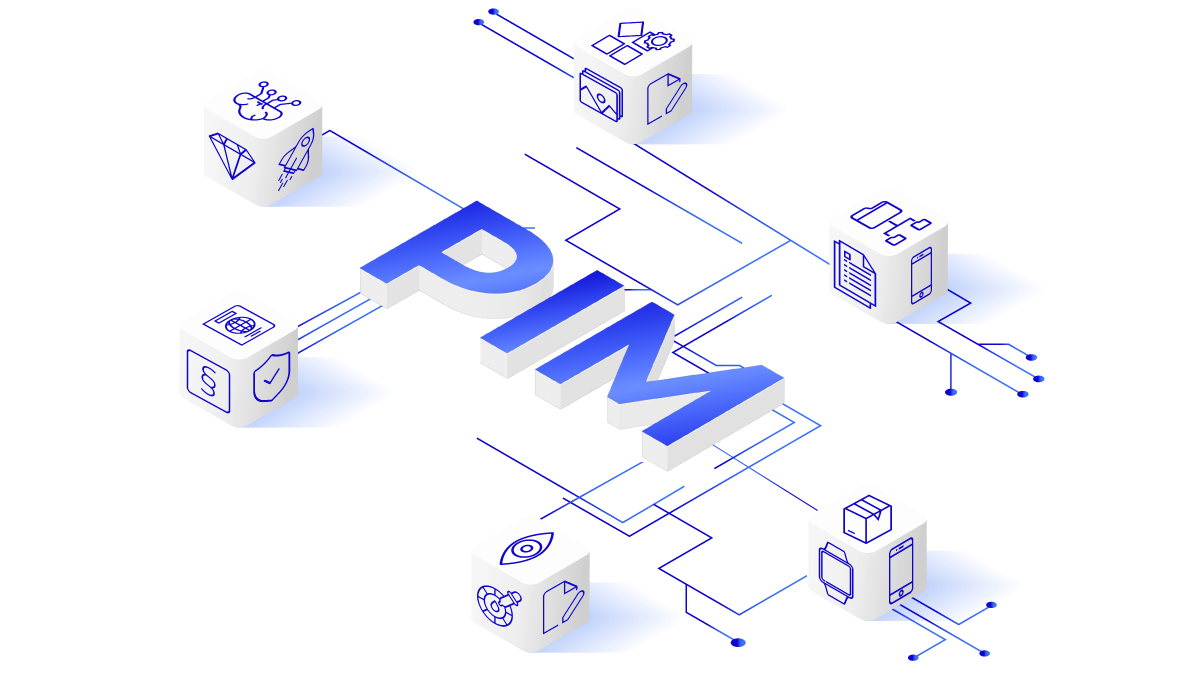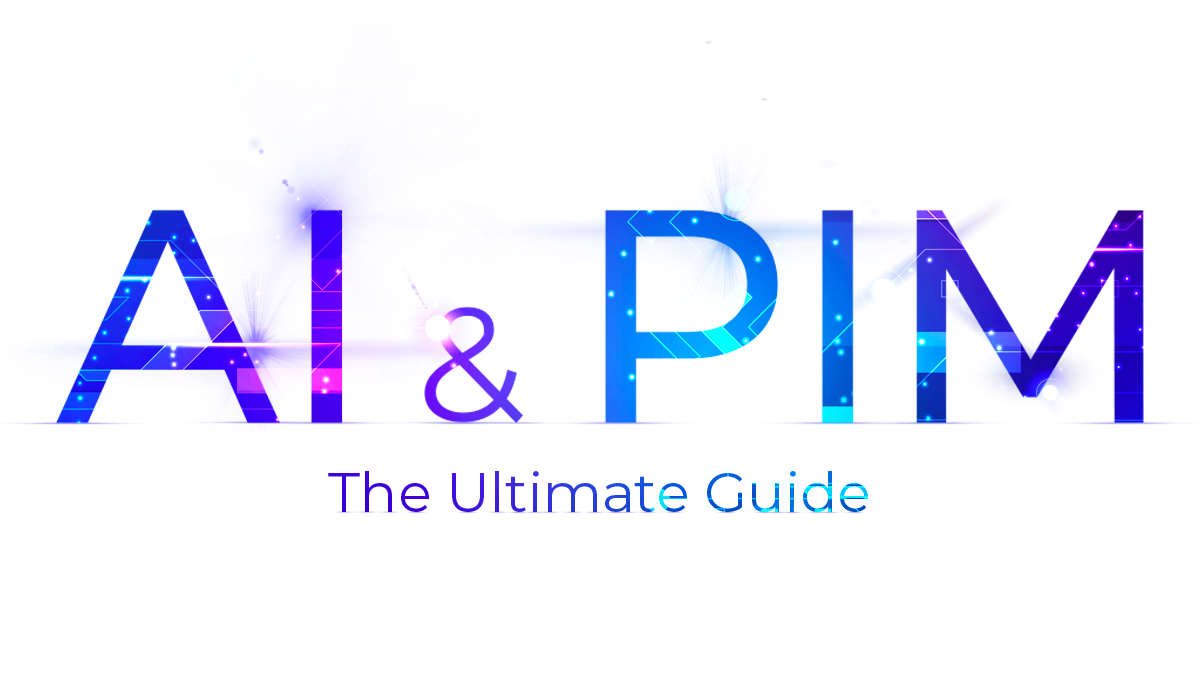Bluestone PIM Blog

Featured Articles
Composable Commerce
Top 3 Composable PIM Advantages You Won’t Find Anywhere Else
Retail & eCommerce
E-commerce in 2025: Trends Predicted by Experts
Results for


Best Practices
The Power of Brand Storytelling in Retail Marketing Strategy
Discover what is brand storytelling, explore brand storytelling examples, and learn how a brand storytelling strategy can build loyalty and drive business growth.

Data Management
Single Source of Truth For Product Data: Why It Matters for Retailers
Learn how a single source of truth improves data quality, decision making, and customer experience. Discover how Bluestone PIM centralises product data.

Composable Commerce
Migrating Away from Legacy Systems: A 4-Step Strategy
Learn 4 essential steps for migrating legacy systems and data to a new platform, and discover the major challenges you’ll face in digital transformation.

Product Information Management
PIM vs ERP: Which Do You Need for High-Quality Product Data?
Discover the difference between PIM and ERP systems. Learn which you need for high-quality product data and how Bluestone PIM transforms e-commerce success.

Customer Insights
PIM for Automotive Industry: What to Look For in 2026?
Explore what matters most in a PIM for the automotive industry. Learn which features, integrations, and benefits drive digital success for manufacturers, distributors, and retailers.

Product Information Management
5 Signs You Need a PIM System
Learn the 5 signs you need a PIM solution in your business to get product data under control, streamline processes, and boost sales across channels.

Sustainability
10 Examples of Digital Product Passport-like Initiatives
Discover 10 inspiring digital product passport-like initiatives that promote transparency, sustainability, and circularity across various industries.

Best Practices
PIM for Construction: 9 Ways to Boost Accuracy and Efficiency
Discover key benefits of PIM for the construction industry. Learn how a Product Information Management system can future-proof your building business.
START YOUR PIM JOURNEY
Schedule a 30-minute call with our expert and win the omnichannel game with composable PIM, just like our customers