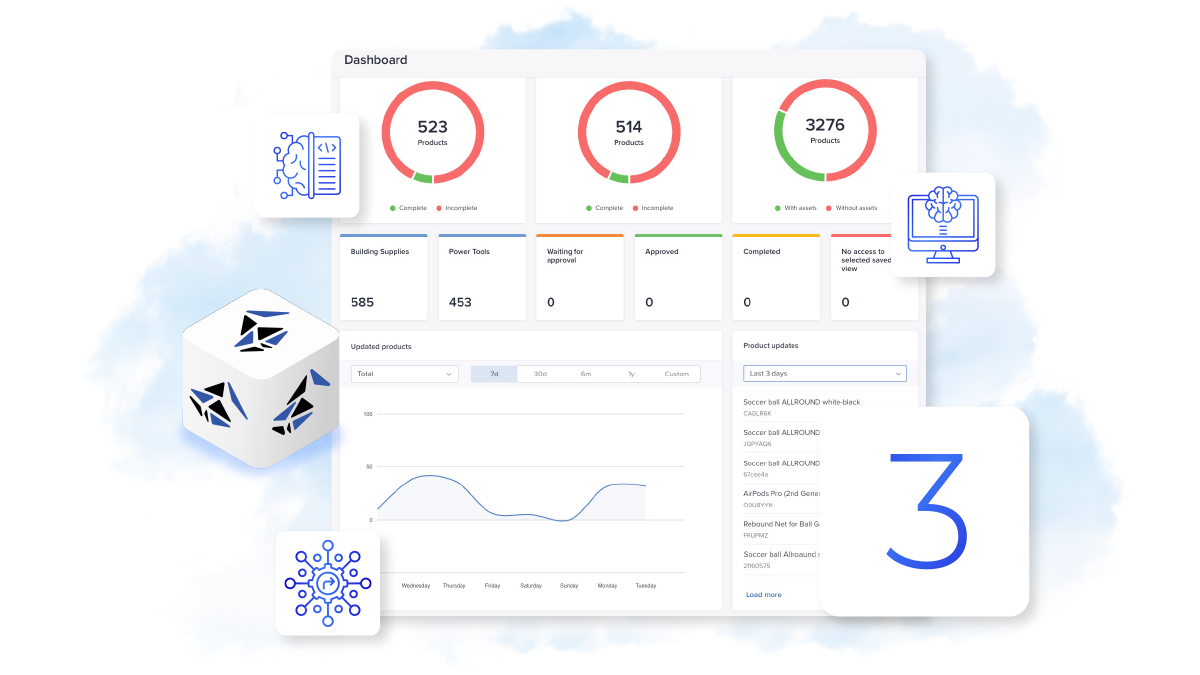How to Implement a PIM System in 10 Steps: A Practical Guide
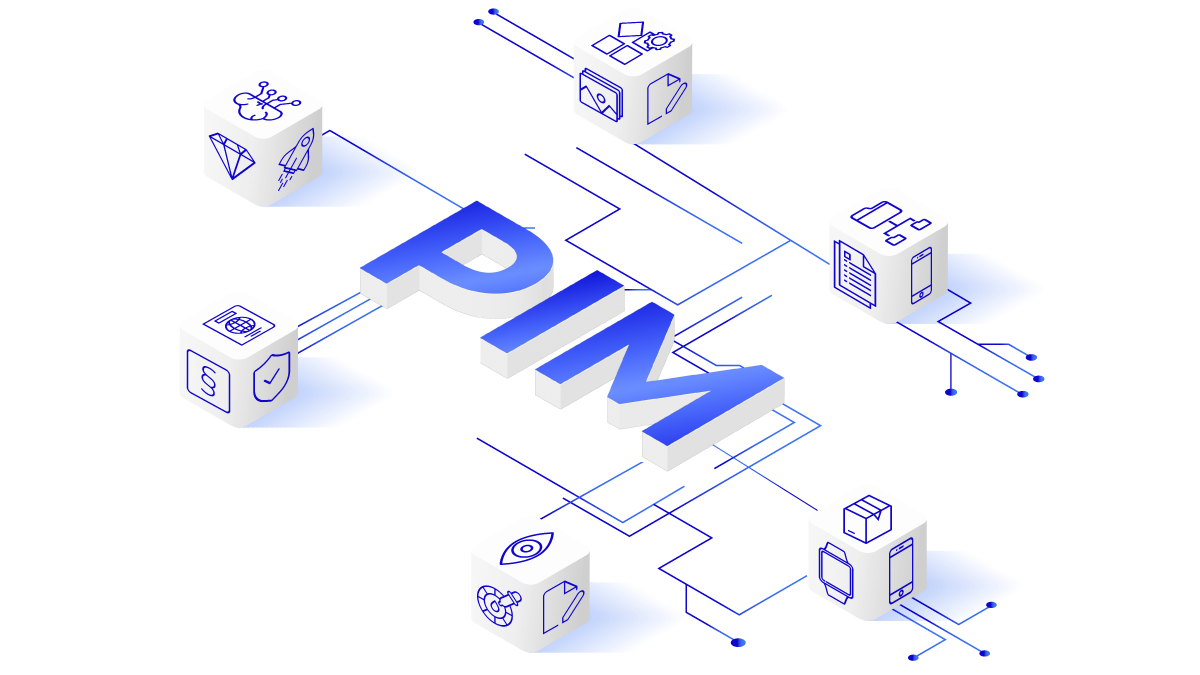
Managing thousands of SKUs in e-commerce?
Get monthly tips to become the e-commerce pro your team needs.
Implementing a Product Information Management (PIM) system can completely change how your business handles product data. But the question many teams ask is how to implement a PIM system effectively and avoid the usual delays and data chaos.
This guide walks you through each stage of PIM implementation, based on real project experience from teams who have already been through it.
Whether you’re exploring how to implement PIM software for the first time or wondering how much it costs to implement a PIM system, these lessons will help you plan the process, set expectations, and get it right from the start.
Check out the list of the best PIM implementation strategies for retail:
Step 1. Get Full Business Buy-In
A successful PIM implementation is never just an IT project. It’s a business transformation that touches almost every department.
Start by identifying everyone who depends on product data: marketing, e-commerce, operations, logistics, and compliance, and bring them into the project early.
Without buy-in from across the company, even the best technology can fail. Make sure each stakeholder understands why PIM matters to them and how it will improve their day-to-day work.
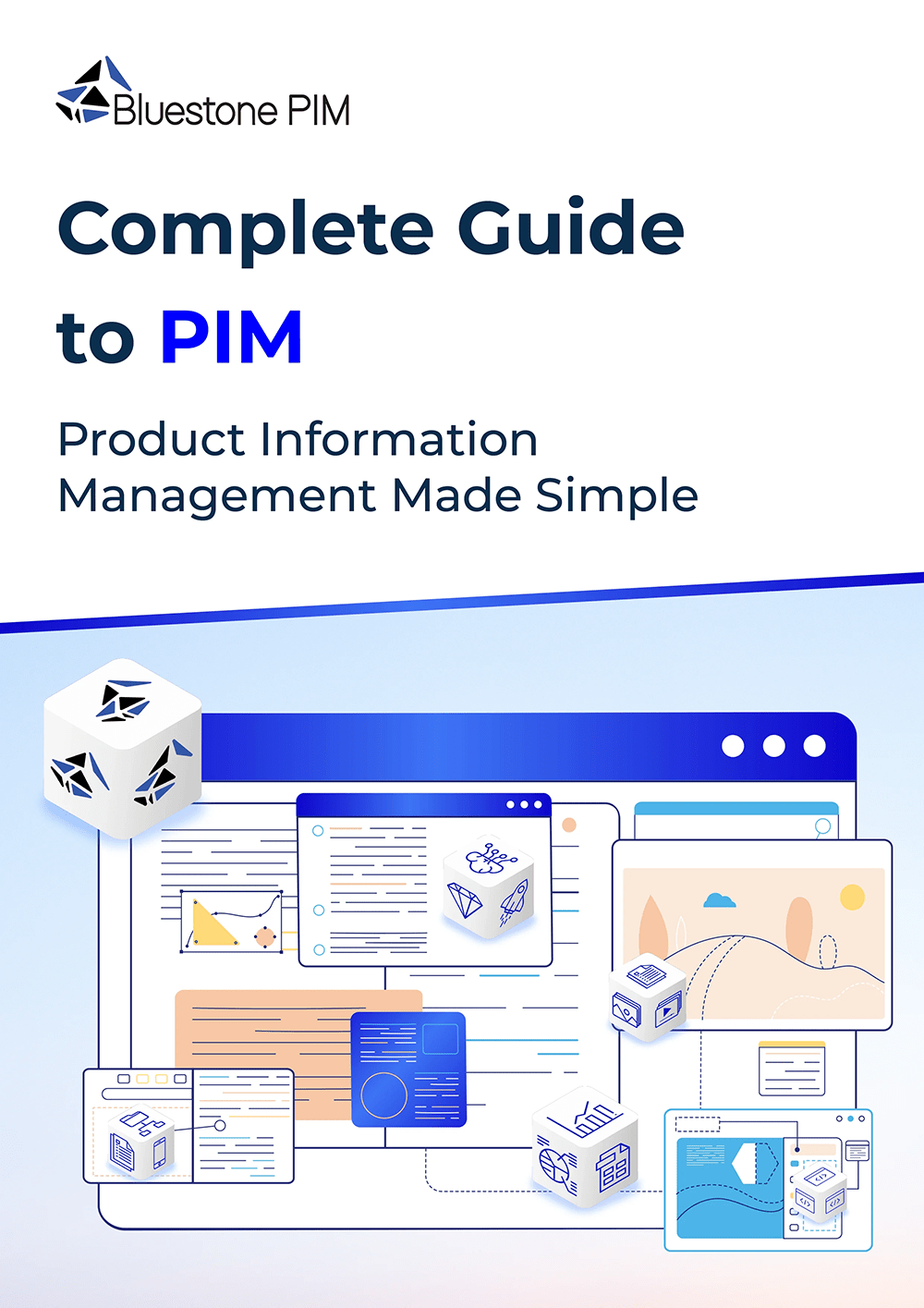
DOWNLOAD FREE E-BOOK
The Only PIM Guide You Need
Packed with clear explanations, real examples, and practical advice, this guide shows how to manage product data efficiently, improve consistency across channels, and speed up time-to-market.
Step 2. Audit Your Product Data Before Doing Anything Else
Before you move ahead with PIM software, have a close look at what you already have. Businesses often think their data is ready until they dig in. Then they find duplicates, missing fields, and inconsistent values across systems.
Check where your data lives, how accurate it is, and which system should be the master record. This audit often reveals that much of what’s stored in spreadsheets or shared drives doesn’t belong there at all.
Clean it up now, and you’ll save time and money later.
Watch the video to discover the core principles of successful PIM implementation shared by experts.
Step 3. Decide What Belongs In PIM And What Doesn’t
One of the biggest pitfalls in any PIM software implementation is trying to store everything in one place. Keep it lean.
Your PIM should focus on stable product information:
-
Names
-
Descriptions
-
Specifications
-
Media
-
Documents
Data that changes frequently, such as stock levels or pricing, is best managed outside the PIM. This separation avoids performance issues and keeps publishing fast, even for large catalogues.
Too many attributes can slow down both the system and your teams. Keep only the data that’s useful, structured, and consistent across channels.

Step 4. Model Your Data Carefully
Once the data is clean, define its structure. Decide which attributes are required, which apply only to certain product categories, and what format each field should use.
Many teams find that a “minimum viable model” is enough to begin with. It allows users to learn and refine as they go. Overcomplicating data structures too early can slow progress and create confusion later.
Attribute discipline is key. A clean, logical model not only makes data easier to enrich, it also reduces errors when connecting to multiple systems and channels.
Step 5. Plan Your Integration And Migration Phases
When planning how to implement a PIM system, don’t underestimate the integration work. Your PIM will almost certainly need to connect with your ERP, e-commerce platform, or digital asset library.
Break the project into clear phases:
-
Analysis – map out your data sources and targets.
-
Export and cleansing – remove duplicates and standardise values.
-
Configuration – set up attributes, permissions, and user views.
-
Migration – import in batches, test, correct, and re-import where needed.
-
Rollout – introduce users gradually and gather their feedback.
For larger catalogues, even those with hundreds of thousands of SKUs, phased migration is vital. Most end-to-end projects take four to five months, including data cleansing, testing, and user onboarding.
With Bluestone PIM, which supports MACH architecture (Microservices, API-first, Cloud-native, Headless), data can be imported and published in parallel. Its scalable design handles even multi-million SKU catalogues without heavy maintenance.
Step 6. Build Smart Connectors, Not One-Off Fixes
Integrations can make or break a PIM software implementation. Pre-built connectors save both time and cost compared with custom development. A well-designed connector can halve implementation time and reduce long-term support effort.
For example, Bluestone PIM’s Extension Hub offers ready-to-use connectors with leading e-commerce platforms, DAM tools, and marketplaces. They’re designed to plug in directly, letting your product data flow quickly and securely between systems.
If you’re assessing how much it costs to implement a PIM system, the number and complexity of integrations will often be a key factor. Using standard connectors instead of custom scripts is one of the easiest ways to keep costs down.
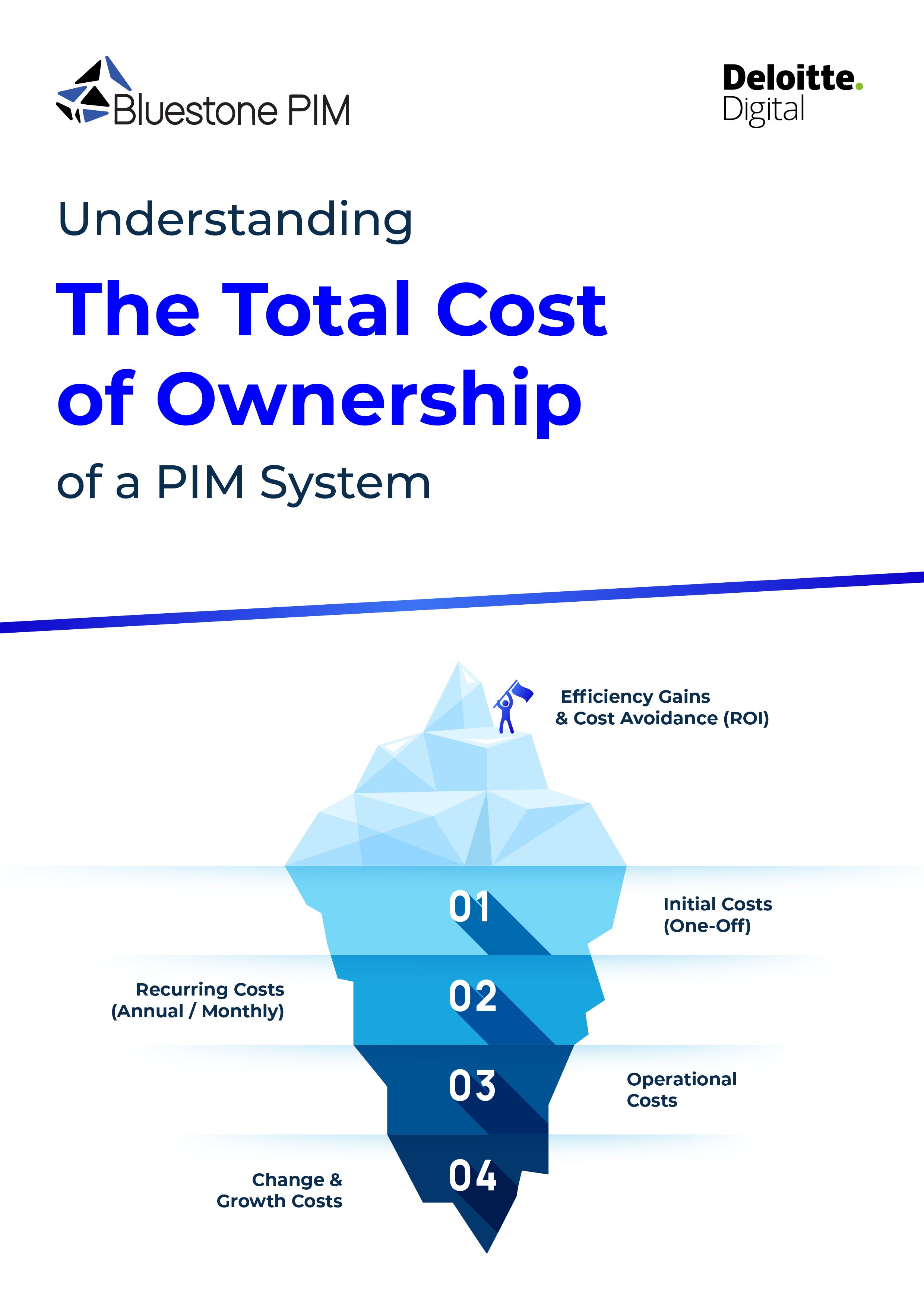
DOWNLOAD FREE E-BOOK
Thinking about investing in a PIM system?
This e-book breaks down the true cost of a PIM system: upfront, hidden, and long-term so you can make a confident, informed decision. Get the clarity you need before making a decision.
Step 7. Manage The Human Side Of Change
Every PIM rollout has two halves: technical delivery and organisational change. The first is about building and integrating; the second is about helping teams adopt new habits. Without change management, explaining the “why”, involving users early, and replacing old spreadsheet habits, the best system will still struggle to deliver its full value.
A balanced project team makes a huge difference. Have a dedicated project manager to keep tasks and communication on track, involve IT and data specialists for schema and import design, and bring end users in midway to shape the interface and filters they’ll use daily.
Step 8. Set Measurable Goals And Track Them
To know if your PIM implementation is working, set clear, measurable goals from the start.
Consider tracking metrics such as:
-
Time to publish or update a product
-
Product data accuracy rate
-
Percentage of complete product records
-
Manual hours saved per week
-
Conversion rate changes after content improvements
Review these KPIs regularly to keep performance and adoption on track.
Step 9. Choose The Best PIM Implementation Strategy
Once your data, team, and goals are in place, the next step is choosing how you want to bring Bluestone PIM to life, whether that’s handled by your own team or delivered with the support of one of our expert partners.
Self-Implementation
If you have an in-house development team, you can easily set up Bluestone PIM yourself with the help of our detailed documentation. And whenever you need a hand, our team is here to guide you through onboarding and provide continuous support.
With more than 700 API endpoints, everything you can do through the user interface can also be managed programmatically, giving your team complete flexibility to connect data across systems and channels.
Implementation with a Partner
Prefer a guided route? Our global network of Bluestone PIM Partners includes leading system integrators, independent software vendors, and MACH Alliance technology partners. They combine deep expertise in PIM and composable commerce to deliver smooth, reliable implementations, from initial consulting to go-live.
Working with a trusted partner means you get practical support at every stage and benefit from our shared ecosystem built around collaboration, speed, and scalability.
Whichever path you choose, you’ll have Bluestone PIM team and resources behind you, ready to make your PIM implementation faster, simpler, and built to last.
Step 10. Keep Improving After Go-Live
A good PIM system implementation doesn’t end at launch. Product ranges, channels, and market requirements evolve constantly, especially with regulations like the EU’s Digital Product Passport (DPP) on the horizon.
Plan for ongoing governance:
-
Assign ownership for key data sets.
-
Schedule regular data audits.
-
Keep the model lean by retiring unused attributes.
With Bluestone PIM, you can track completeness and accuracy through custom dashboards and automate data validation, making continuous improvement part of daily operations rather than an afterthought.
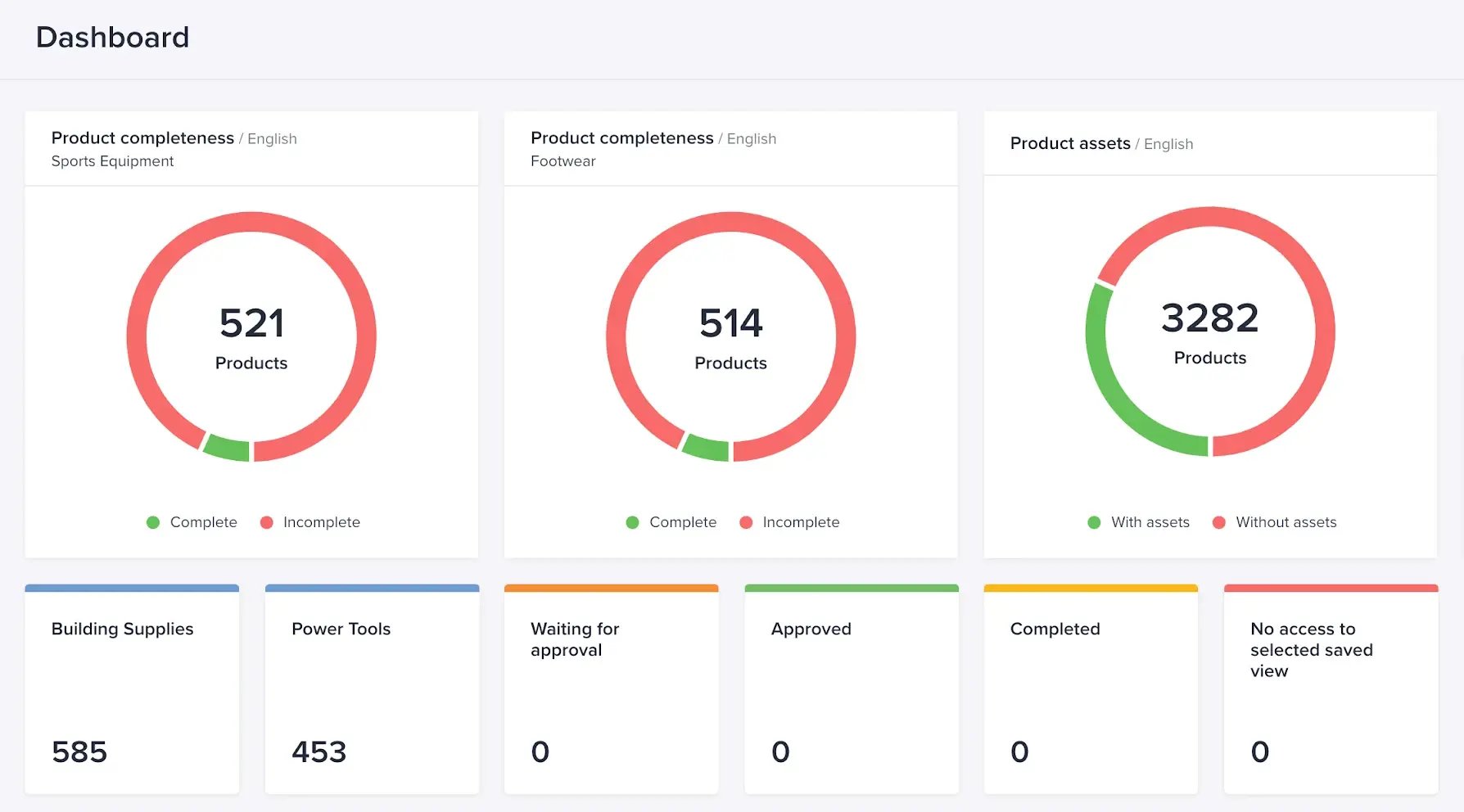
PIM Implementation: Turning Plans into Real Results
Knowing how to implement PIM software is about creating a reliable, shared version of your product truth that every team can depend on, using the best PIM implementation strategies for retail.
Take the time to plan, involve your people early, and keep the model simple. Whether you manage a few thousand products or a million, a well-planned PIM project will save time, reduce errors, and help your business scale smoothly.
Ready to see what a Bluestone PIM can do for you?
Talk to our team and book a demo to explore how the right PIM system can help you manage your product data smarter and grow with confidence.
See AI-powered PIM in action
Talk to our experts today and discover how Bluestone PIM can address your needs.
PIM Implementation FAQs
1. How much does it cost to implement a PIM system?
-
Costs vary widely depending on the number of integrations, data quality, catalogue size, and customisation needs.
-
For most businesses, the cost of implementing a SaaS PIM solution typically falls somewhere between €50,000 and €250,000, including software, services, and support.
-
More integrations and complex data add to the investment, but pre-built connectors help reduce both time and budget.
2. How long does a typical PIM implementation take?
Most PIM projects take between three and twelve months, depending on catalogue size, integration requirements, and the resources available within your team.
3. What are the main risks to avoid during PIM implementation?
-
Not securing full business buy-in
-
Skipping data cleansing and auditing
-
Overcomplicating the data model at the start
-
Relying on custom code instead of standard connectors
-
Neglecting change management and user training